
Photographer and educator Nancy Balluck deconstructs shooting with a Lensbaby lens in a tricky lighting situation with the added challenge of fast-moving subjects.
What I Used:
- Nikon D7000
- Lensbaby Scout
- Sweet 35 Optic
- Metadata: ISO 1600, Shutter Speed 1/100, Aperture f/4, Overexposed by 1/3 of a stop, Center-weighted, Continuous Shooting Mode
- Lots of patience and complete concentration!
How It Came Together:
Having the opportunity to shoot Cleveland's Verb Ballet dress rehearsal, I wanted to experiment using the Lensbaby to see what it could do under some extreme conditions, both lighting and movement. For the first half of the ballet, I tried using the Muse and the 50mm Double Glass Optic on a tripod. My fingers weren't fast enough to manipulate the Muse and most of my shots came out completely blurry. Plus, I was too close to the dancers to use the 50mm Double Glass Optic.
- When the lights came back on in the theater during the break, I changed to the Scout and attached the Sweet 35 optic, which gave me more of a wide angle and I could optically cover more of the stage. Since the Scout does not bend, it gave me the advantage of pinpointing exactly where I wanted my sweet spot to be, dead center. (The dancers moved too quickly to allow me to bend and focus a lens like the Composer Pro.)
- I took my camera off of the tripod to give me a quicker response time, increased my ISO to 1600, my aperture to f/4 and my shutter speed to 1/100 at +1/3 of a stop to get an exposure that worked most of the time.
- Stage lighting constantly changes in both temperature and color (gels) as the dancers move around the stage.? The dancers can be brightly lit in one spot and then be in the dark seconds later as they move to another area of the stage.
- Not taking my eye from the viewfinder, it took several minutes to anticipate where the dancers would be next, focusing quickly while adjusting for exposure by reading the light meter inside my camera.
- It was also helpful having my camera set to continuous shooting mode to increase my chances of getting one of the shots in focus.
- I was sitting left of center stage and as luck would have it, the dancers moved right in front of me, to the back of the stage, which was more dimly lit. They paused for just a moment and I fired off three quick shots resulting in this particular photo.
- In post processing, I converted this shot to black and white, using Nik Silver Efex Pro 2.0, to eliminate the bright green background behind the dancers and to add drama of light and shadow to the photograph. In Photoshop CS6, I used the Levels Adjustments.
Be prepared to get a lot of over or under exposed shots when shooting in this type of environment. Be patient and shoot hundreds of frames, while adjusting for your exposure. I was very pleased with several of my ballet shots, using the Lensbaby, and this shot in particular. I really like the fluidity of their arm movements and the feeling of motion created by the angles of their bodies.?
To see more of Nancy's work, visit her site here.
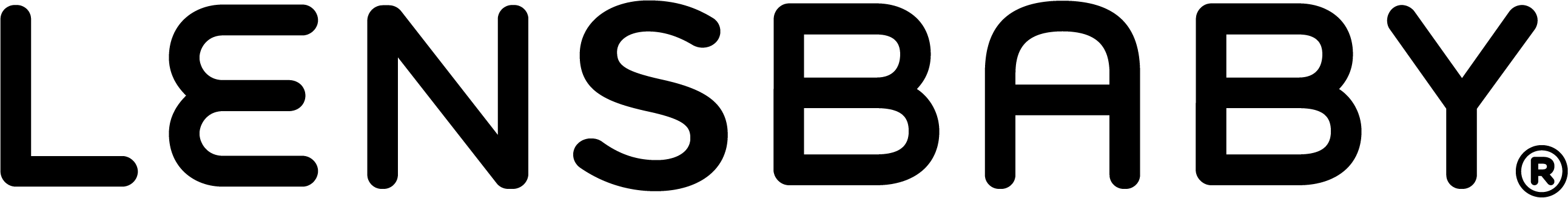
Leave a comment
All comments are moderated before being published.
This site is protected by hCaptcha and the hCaptcha Privacy Policy and Terms of Service apply.