
Welcome to the wonderful world of Flash photography!
In this article, I’m going to share a few things to get you started.
First considerations when thinking about adding flash is to have no fear! A lot of people avoid using flash or lighting because it’s a new scary tech thing, but it doesn’t have to be!
Why would you want to consider exploring flash photography? Well it gives you more tools in the kit to work with. I’m based in Seattle, WA, and once autumn arrives, there are a lot of overcast days and many rainy days. On the darkest day sunset is around 4:00 PM. So this takes away potential opportunities to make images for clients.
Another consideration is having more creative control over the results for your clients.
If you already have a flash that will fit on your camera’s hot shoe you can create some really fabulous portraits. The trick is to take that flash off the camera and pop it onto a stand with some kind of modifier, like an umbrella or softbox.

Camera Settings
Let’s get the technical bit out of the way first. When we are using flash we are doing so because we either want to control all of the light on our subject, or we want to add light to our subject.
Starting out I always believe it’s easier to focus on controlling all of the light. We do this by specific camera settings, and then adding in light until we get to the result or look that we want.
When you work with off camera flash, you need to work in manual mode on your camera. The camera will not know the flash will output that burst of light, so if we work in one of the auto or semi-auto modes our images will be too bright.
ISO
Start with your ISO, ISO should be set at 100-200, maybe 400. We want to keep this number lower to help reduce light, and also have less noise in the image.
APERTURE
For the most part keeping your aperture between f/4 to f/5.6 or f/8 is a great choice to ensure elements of your subject are in focus. For instance if you are creating a portrait or headshot in the studio, this will help ensure the eyes, nose, ears, hair, and shoulders are all in focus. While we often love to work at f/1.4 or f/2 we can easily lose details of our subjects at those apertures.
** If you are using a Lensbaby VELVET 56 or 85 for portraits, you’ll want to consider f/4 to show a bit more detail, f/1.7 - f/2-2.8 will result in softer and more glowy effects.
SHUTTER SPEED
This is sometimes the tricky one.
Your camera has something called a sync speed, most cameras do. There are a few on the market now that have something called “Global Shutter”. If you have a global shutter, you don’t need to worry about the sync speed. However if you do not, you may need to worry about the sync speed.
What is a sync speed?
The sync speed is the fastest your camera shutter will stay open to process light. Most cameras have a sync speed of 1/250th of a second. Some have slower or faster sync speeds. If you use a shutter speed above that sync speed, you may notice a black bar or area on a portion of your image. This is part of the physical shutter, taking up the frame, during the exposure. If you’re not sure of your camera’s sync speed, check your manual or the internet!
That said, we can “cheat the system” with a technique called High-Speed Sync. With High-Speed Sync, we can go above the shutter sync speed, but it often requires the use of light and wireless controllers that will allow this functionality (i.e., not all flashes and flash controllers will support this functionality).
For the purposes of this post, let’s focus on controlling the light. Using a combination of ISO 100, an aperture of f/5.6, and a shutter speed of 1/200s will help us darken the ambient light and allow us to add some flash.

USING THE FLASH
You can determine how much power output you need on the flash in a few ways.
Use a handheld flash meter.
Use TTL technology - TTL stands for Through the Lens. TTL is available on brands like Profoto, Westcott, and Godox. The idea of TTL is between the controller and the flash, the controller sends information to the flash about how much light it thinks it needs to output. Sometimes this works really well, but often you have to dial it in. TTL can provide a good starting point. Once you have the starting point, you can put the controller into “Manual” mode and then adjust the output. It’s best to adjust the light, not your camera settings, so that you have consistency in the look of your images.
Wing it! And by winging it, I mean you may find yourself with a Canon flash and a Godox controller system, which means that you wouldn’t be able to use the TTL technology. When you have your camera settings dialed in, you’ll set up the power to something to start, then adjust from there. With most flash units I’ve used over the years, I find I’d start at 1/4th or 1/8th, or 1/16th power. The more you practice the easier it will be to find that starting point.

Essential Lighting Setups
Okay, now that we’ve covered settings, let’s talk about lighting setups.
I highly recommend starting with just one light when you are just starting out. With one light you can create a lot of different options.
Personally, I use one light setups all the time. Most often pairing the Profoto A2 with their Profoto Clic Box Octa. For placement and position, set the light on the right or left of the camera, slightly above the subject with a little bit of a downward angle.
How do you decide which side to place the light? There are lots of things to consider, but my first consideration is where is the part in the hair of my subject. I want to light from the side where the part is to avoid any shadows on the face from their hair/bangs, etc…
If you start with that placement and angle you can soften the look of the light, as well as create some shadows on the face to help highlight bone structure.
The bonus with this setup is to add a reflector (white or silver side) under the chin to fill in the shadows under the eyes, nose and lips. This is another way to soften the look of the light. Placing the reflector under the chin when paired with a light overhead is called Clamshell light.

As you’re starting out, try an umbrella first. The joy of the umbrella is that it is very easy to set up and will create very nice results. For more advanced techniques, try a softbox. A softbox will give you more control over how the light fills the background, as well as how the shadows land on your subject.

Selecting a Flash
If you already have a flash, start with what you have. If you don’t have one yet, consider these questions and thoughts as you make a choice on what to get.
-
How are you going to use the light? On and off-camera or just off camera.
If you are planning on only ever using the light off-camera, this means you may be able to buy a less expensive light, since it won’t need to mount to your hot shoe. If you think you’d want to use it on-camera, be sure to get one that works with your camera brand. It could be a Canon flash, or a Godox or Profoto flash designed to work on Canon, etc…
-
What is your budget?
For budgetary considerations I think about it this way, “am I going to use it a lot or just a few times a year”. If I’m going to use it a lot, once a week, 4-6 times a month, then I want to invest in something that’s going to last a bit. If I'm only using it a few times a year, it’s generally okay to spend a little less. I find it’s better to spend a bit more on things that are going to last longer, instead of buying things over and over.
-
How much power do I need?
For many years I have used fairly low powered lights for my headshots and portraits, typically a light rated between 60 w/s - 100 w/s. Are there instances where I need more power, of course, but for a lot of my work, those small, lower powered lights can pack a nice punch.

Gear List (i.e. what else do you need to get started?!)
Here’s a short list of gear to build out a nice, small, lighting setup.
Small flash - this can be brand specific, or generic (if it’s not going on the camera’s hot shoe) - Recommended brands: Godox, Profoto, Westcott
Wireless Controller - The controller sits on the camera hotshoe and sends signals to the flash to fire when you push the shutter button on the camera. This should be the same brand as the flash you own, or designed to work with your camera and selected flash. It’s easiest to get a controller that is the same brand as your flash for things like TTL technology.
Light stand - Get at least 1-2 8’ or 10’ light stands. One can hold the light, one can hold the reflector. - Recommended brands: Avenger, Kupo, Matthews, Westcott.
Umbrella Bracket - This lets you attach the flash to the light stand. These will be adjustable to angle the light, as well should have a port to hold an umbrella. Recommended brands: Phottix, Westcott
Reflector Arm - This is designed to hold the reflector so you can dial in the angle and have a free hand for making photos. Recommended brand: Westcott.
Umbrella - Start with a shoot through umbrella, these come in a variety of sizes, 42” - 60” are great options to get started. Recommended Brands: Profoto & Westcott.
Softboxes - Look at the Rapid Box system from Westcott. This will work with the majority of lights on the market from Canon/Nikon speedlights to Godox to Profoto. These boxes are easy to set up, you just need to be sure to purchase the correct adapter to fit your light. These adapters are recommended accessories on Westcott’s website. Profoto is another great option, I love their Clic boxes with their A2 and A10 lights.
Small sandbag - The sandbag helps weigh down the stand so it’s less likely to fall over. My go-to are Boa Bags. If you are using lights outside, they will fall over or get blown over, you’ll want heavy duty stands (like a c-stand) and ideally someone to hold the stand to prevent things from blowing away.

BONUS!
I have a couple of fave images, created with Lensbaby lenses using two light setups. Let’s break it down.
In this image below, my key or primary light is to the left of the camera in a softbox. To the right of Brianna, I have a second light, with a pink gel, aimed towards the camera. On the camera I am using the Lensbaby OMNI Filter “seahorse” wand.

This image also uses two lights, one is to the right of Brianna, very high with a sharp downward angle, without any modifier. And to the left of the camera, is a light with a red gel. The magic of all that bokeh is from a layer of metallic lace between the camera and Brianna, and using the Lensbaby Trio 28 on the Velvet effect.
I hope this post helps to get you started in working with off-camera flash. If you have any questions, please feel free to reach out!

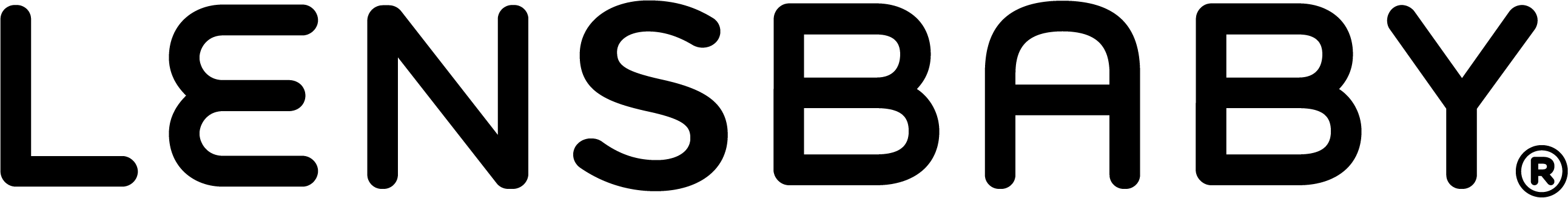



Leave a comment
All comments are moderated before being published.
This site is protected by hCaptcha and the hCaptcha Privacy Policy and Terms of Service apply.