
Step by Step Guide Composer Pro II
![]()
Welcome to the Composer Pro II Step by Step guide.
What is the Optic Swap System?
Lensbabys Optic Swap System is a completely unique approach to lens design. If you arent already an Optic Swap System user then the idea of having modular, interchangeable optics might be a little foreign.
Standard camera lenses have the optic permanently fixed the lens, so to shoot with a different optic you have to put on a new lens. However, the Lensbaby Optic Swap System is a series of interchangeable optics each with different focal lengths and/or effects that can easily be popped in and out of our Composer series lens bodies. An optic and body together make a complete camera lens. This system provides an array of creative options with less gear to purchase and lug around.
What is a Composer series lens?
There are three generations of Lensbaby Composer lenses - the Composer, the Composer Pro, and the Composer Pro II. All Composer series lenses are simply tiltable housings on a ball and socket mechanism that mount directly to your camera. Choose the lens body that fits your camera system. If you shoot Canon, you get the Canon version. Nikon, the Nikon. Sony E, the Sony E... you get the picture. If you're interested in tilt, selective focus photography to produce images that have either a spot or slice of focus, here's your starting point.
You must have a Composer series lens AND an Optic in order to shoot. A Composer series lens by itself just looks like this - empty!

The 2nd decision you have to make when buying a Composer series lens is which Optic you want. When you buy a Composer series lens, it comes WITH an Optic of your choice installed - choose your optic based on effect and focal length. Once you own a Composer series lens with an Optic installed, you can purchase other Optics and swap them out to change effect and focal length. Keep in mind - you cannot use an Optic by itself, and you cannot use a Composer series lens with no Optic installed.


The differences between the three generations of Composers are incremental improvements - more metal parts, smoother tilt and focus, as well as slightly less tilt in the Composer Pro II (which prevents accidentally tilting so far that nothing is in focus, making it a good thing to have less tilt.)
This modular lens system lets you experiment with several creative looks and focal lengths while keeping things compact and affordable. You dont need to buy a whole new lens in order to get a different focal length or effect.
Your choice of Optics is as follows:

- Creative Bokeh - 50mm, f/2.5 - f/22, interchangeable shaped aperture discs control the shape of your bokeh
- Edge 35 - 35mm, f/3.5, slice of focus (similar to the tilt-shift look) surrounded by blur.
- Edge 50 - 50mm, f/3.2-f/22, slice of focus (similar to the tilt-shift look) surrounded by blur.
- Edge 80 (discontinued, occasionally available refurbished) - 80mm, slice of focus (similar to the tilt-shift look) surrounded by blur
- Sweet 35 - 35mm, f/2.5-f/22, round spot of focus surrounded by blur.
- Sweet 50 - 50mm, f/2.5-f/22, round spot of focus surrounded by blur.
- Sweet 80 - 80mm, f/2.8-f/16, round spot of focus surrounded by blur.
- Twist 60 (also comes in a non-tilting body) - 60mm f/2.5, large central area of focus surrounded by twisty bokeh

To remove your Optic simply follow these steps:

- Point your lens straight ahead.
- Tighten down the locking ring (at the base of the lens) so it doesnt flop around when you try to remove the Optic.
- Rotate your Optics aperture to f/22.
- Turn counterclockwise (toward the open circle on the front of your Composer lens) to remove.*
*Sweet 35 Optic requires you to push it down (like a medicine bottle cap) then remove. The other Optics dont require the push.
To insert a new Optic, simply follow these steps:
- Rotate your Optics aperture to the brightest setting
- Place the Optic into the Composer, aligning the aperture indicator on the Optic with the open circle on the front of the Composer, then rotate clockwise to lock it in (toward the closed circle on the front of the Composer)
There's a learning curve to using a Composer series lens, but if you put some time into practicing and experimenting, there are great creative rewards to be had. Find out more about the Optic Swap Kit.
Find out more about the Optic Swap Kit.
Check out these posts to find more detailed tips specifically on Sweet & Edge and Twist.
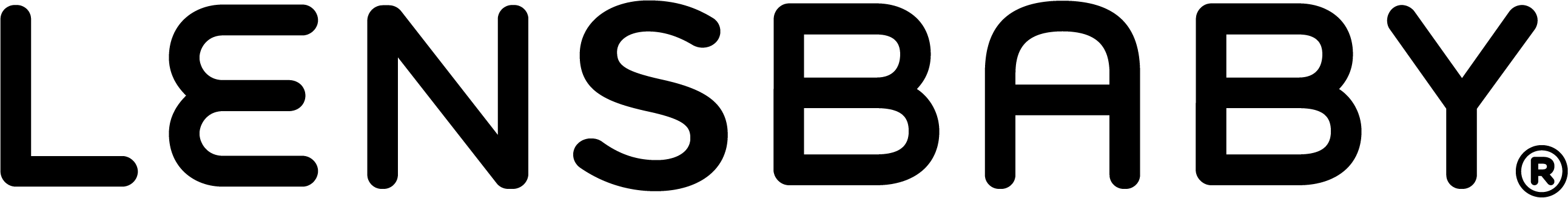
Leave a comment
All comments are moderated before being published.
This site is protected by hCaptcha and the hCaptcha Privacy Policy and Terms of Service apply.