Are you a still shooter? A videographer? Or maybe you do a bit of both? We believe that Lensbaby lenses work just as great for video as they do for still photography. In this post, you'll see how Lensbaby can be applied to video and you'll be able to compare the optics in the Pro Effects Kit with our most popular optic - the 50mm Double Glass Optic.
Watch a video shot with all the products in the Pro Effects Kit plus the Double Glass Optic:
Most of my favorite possessions were discovered while hunting at second hand stores and estate sales. The vintage portable record player featured in this video might be THE most treasured of all my thrift store finds. I thought it would be fun to try and capture some of its charm and magic in a short video portrait, and the Pro Effects Kit provided the perfect set of tools to bring this idea to life.
What's in the Pro Effects Kit?
The Pro Effects Kit comes with a Composer Pro lens body which houses your optic of choice, the Sweet 35 Optic (35mm focal length) which gives you a circle of focus and the Edge 80 Optic (80mm focal length) which gives you either the edge-to-edge sharpness of traditional lenses or a slice of focus. Check out the frame grabs below for a comparison of circle vs. slice of focus.
Last but not least the kit comes with 8mm and 16mm macro converters. The Macro Converters can be installed between the optics and the Composer Pro lens body when you want to get closer than what the minimum focus distance of each optic allows. Stack both converters for the most extreme close-up view. The Macro Converters came in quite handy for this project since I wanted to get right up close to all the details and textures of the record player.
What's the difference between the Sweet 35 Optic and the Double Glass Optic?
Both optics have a tack sharp spot of focus surrounded by blur - the main differences are focal length and method of aperture control. Sweet 35 has a 35 mm focal length and an aperture dial built into the optic, while the Double Glass Optic has a 50mm focal length and uses magnetic drop in discs in order to control the aperture setting. The aperture dial is a cinch to use because it's similar to the manual aperture ring on traditional camera lenses. The drop-in discs are similar to the water house stops used in 19th century camera lenses. Generally, with a Lensbaby you use the aperture to control the level of effect for each optic. So, you will most likely find an aperture with a size of circular focus that you like and then stick with that aperture setting for all of your shots. I often find myself picking an aperture in the f/4 to f/8 range in order to make sure that I have a big enough spot of focus to frame my subject but still have a some nice out of focus areas. The majority of shots in this video were created with an aperture of f/4 or f/5.6.
Use your Lensbaby to create beautiful soft shallow depth of field, a feeling of wonder and to direct focus on what's important in your composition.
I used the different optics interchangeably to get all the coverage that I needed. I made my choice of optic based on how to best capture the part of the record player I wanted to focus on in each shot and based on the limitations of my table top studio set up. One of the things I love about the circular focus optics is the ability to blur out unnecessary and unsightly details that would normally distract the eyes. See how in the frames below I was able to focus on the most interesting part of the frame by blurring out distracting text on the lid of the record player.
Whether you want a wide angle of view or to see up close the Pro Effects Kit has you covered.
Want more ideas for how to use the Pro Effects Kit? Read about our photo trip to the Oregon coast in Tips & Tricks.
Ready to purchase? Visit our online store to get your Pro Effects Kit today!
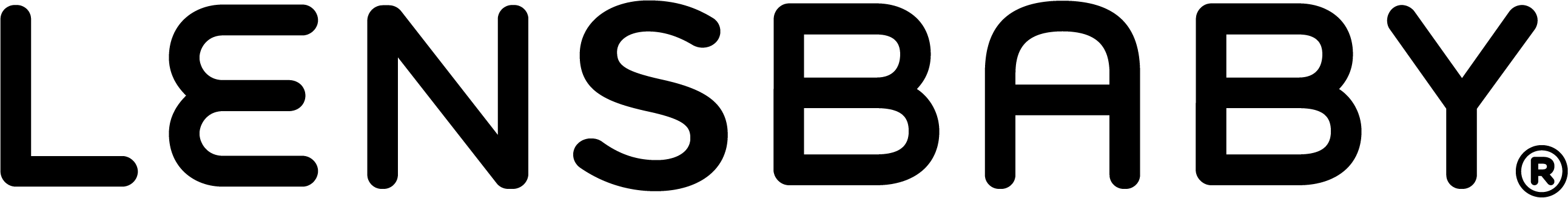



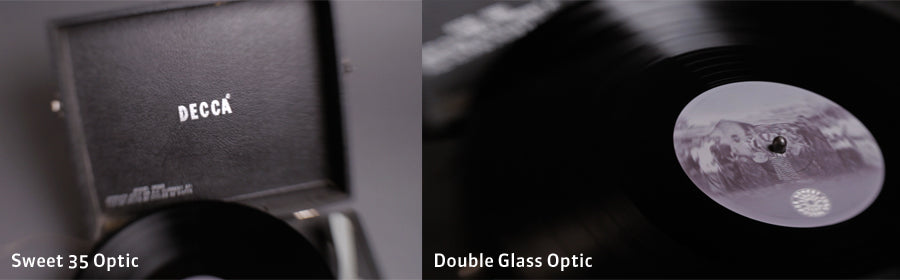

Leave a comment
All comments are moderated before being published.
This site is protected by hCaptcha and the hCaptcha Privacy Policy and Terms of Service apply.