
Step by Step Guide Sol 45|22
![]()
Welcome to the Sol Step by Step guide. Designed to make sure you get the most out of your new go-to creative companion, no matter where your journey takes you.
Sol 45 works on Canon EF, Nikon F, Sony E, Sony A, Pentax K, and Fuji X cameras.
Sol 22 only works on Micro 4/3rds cameras, which include Olympus & Panasonic cameras.

Both lenses create images with a sharp circular area of focus, surrounded by smooth blur and bold bokeh. These lenses offer a creative way to isolate your subject, frame them in one-of-a-kind bokeh, and give your photography an entirely new kind of look & feel. Shooting with Sol is a bit like looking through a portal into another universe, as you'll see the effect as you look through the lens. It may make you slow down just a bit, and think about your photos differently.

Sol's 45mm is the full frame focal length. Please consider your camera's crop factor (often 1.5 or 1.6) in calculating the equivalent field of view on your camera. At a 1.5x crop factor Sol 45 has a 67mm field of view and a 1.6x crop factor it has a 72mm field of view.

Sol 22 has a 22mm full-frame focal length. It will be a 44mm equivalent field of view on a Micro 4/3rds camera.
No matter the degree of crop on your crop sensor camera, Sol 45 and 22 provide enough blur that you will still get plenty of effect in your images.
Sol has a fixed aperture of f/3.5 which provides a good balance of brightness, and size of the sharp area of focus.
Getting set up:
Before you get started, you will want to get your camera set up for Sol. If you don't shoot manual focus very often, you'll want to make sure your diopter is properly adjusted so that what you see through your viewfinder matches your own personal eyesight - so what you think looks in sharp focus, actually is. (If you don't use the viewfinder but just use the LCD, you don't need to worry about this step). Most cameras have a little dial or slider next to the viewfinder. Put a straight lens on your camera and point it at a blank, neutral wall. Rotate that little dial back and forth until the grid and any digital read-outs on your screen come into sharp focus (don't worry about the wall). Now you can be confident that what looks in focus through the viewfinder, really is.
You'll be able to shoot on either Manual or Aperture Priority (AV) mode and still have your camera choose the right shutter speed for a properly exposed image. You WON'T get a properly exposed image if you shoot in Auto or other modes. Some older Nikon cameras' light meters may not read and set a proper exposure for you. If that happens, just take some test shots and check the image on your LCD to make a decision on the proper exposure.
Once the diopter set for your eyesight and the camera in the correct mode, it's as simple as Tilt. Focus. Shoot.
How to Tilt:

There's a small lock symbol on the Sol lens body. When engaged, your circular area of focus will be in the center. To move the focus off-center, rotate the lens away from the locking symbol. Tilt the lens in the direction you want to focus - keep in mind, it won't be sharp until you rotate the focus ring which is your next step.
How to Focus:
Focus is controlled by the FRONT MOST ring. Simply rotate to focus.
And, Shoot!
Sol Bonus Feature

For those looking to get even more creative with their bokeh, Sol 45 and Sol 22 feature Bokeh Blades. These blades sit in front, but out of the way of the lens. Simply drag them in front of the lens with your finger, and your bokeh - the bright spots in the out of focus area of your image - will take on texture based on the shape & orientation of the blades. You can change the orientation of that texture (horizontal, vertical, diagonal) by rotating the entire blade mechanism. To do this, rotate your focus so the optic is situated all the way down into the lens. Then push the base of the hinged arms in whichever direction you want to rotate the mechanism.
In most cases, the textured bokeh effect will be more pronounced when you have a subject closer to the camera, and a lot of bright out of focus highlights in the background, as in the images below.

That's it! Now it's time to start creating with your brand new Lensbaby Sol 45 or 22.
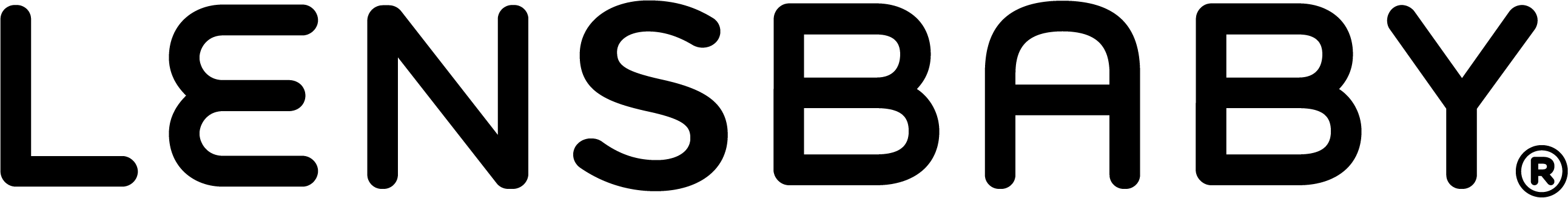
Leave a comment
All comments are moderated before being published.
This site is protected by hCaptcha and the hCaptcha Privacy Policy and Terms of Service apply.