
photos above by Randy Kepple taken with Edge 80 Optic
model: Rio Vance, makeup artist: Lauren Whitney, special thanks to Alain at Oblique Foto
Randy Kepple is professionally trained in commercial advertising photography and classically trained in music - and both technical expertise and creativity influence his photographs. Read below to learn more about his process behind the images above:
A friend of mine shoots models, so I asked if he had any upcoming shoots and a model I could borrow for my portrait idea. He showed me a photo of Rio, who has a Parisian look that reminded me of Audrey Tautou from the movie Amelie.?In the studio, my time was limited, so I decided to keep things simple. One light. One reflector. These are the final images I envisioned. A single light source that was reminiscent of a vintage portrait studio in Paris.
- I placed a single, small soft box to camera left that was slightly higher than her head. I used an unplugged soft box (camera right) to reflect a little fill light.
- The white studio wall was my backdrop. By placing my model away from the wall and feathering my light, it skimmed the wall and helped create a mood. Setting up my camera on a tripod, I composed my image and started to work on focusing.
- My favorite way to compose & focus with the Composer Pro with Edge 80 is simply using the LiveView mode of my Canon 5D-Mark III. This allows me to see and adjust focus in real time. I composed my portrait, tilted the lens until I saw the amount of blur I wanted and then zoomed in to my model's face to fine tune focus. This requires your model to remain very still, both during setup and shooting.
- Another method that was shared by my friend Patrick Shipstad, is to use an LED flashlight and shine it on your model's face so it's easier to see and make fine focus adjustments. Be sure to tell you model so she's not blinded by the light! Manually focusing is easier when you are outdoors as there is so much more ambient light.
- The final step before shooting was to determine my exposure. Remember that in the studio, you are shooting completely manual. That means setting your ISO, your aperture and shutter speed manually. I set my ISO to 100 and my shutter speed to 1/125th of a second. The Edge 80 features a built in aperture ring, so I dialed in an aperture of f/4 and fired off a quick test shot. Most times, I use a light meter, but I was racing the clock, so I relied on my histogram.
- My first test shot was overexposed by about 2 stops, so I dialed my aperture down to f/8 and fired off another test shot. This was perfectly exposed. Nice and moody with plenty of detail in my model's face. But the blur effect was minimized by the increased depth of field. I wanted the shallow depth of field of an f/4 aperture, so I needed to figure how to get there.
- There are four variables to consider when determining exposure in the studio. ISO, Aperture, Shutter Speed and Flash settings. My ISO was as low as it could go (ISO 100), my shutter speed was fixed at 1/125th and I needed f/4 to get the depth of field I wanted, so I had to change my light.
- Remember that f/stop controls flash and shutter speed controls ambient. Studio flash is a constant. A burst of light. Changing my shutter speed essentially changes nothing. Ambient light usually isn't a factor in the studio.? That meant changing the power of my light. By lowering the power of my light and moving it back slightly, I was able to get the settings I wanted.
- The final series of RAW image files were processed in Lightroom 5 and brought into Photoshop CS6 for retouching and artistic enhancements. The model's skin and makeup required very little retouching. I added a color enhancement using a RadLab recipe I created called Portlandia and finished with a texture overlay. The final mood and feel of the image is what I envisioned before I ever started.
The question I hear a lot from photographers when I show them my Lensbaby images is why even bother? You can do it in Photoshop! My answer is that it's completely different and that a Lensbaby gives you creative freedom and a process of discovery that you can't get in Photoshop.
Sure, there are filters and blur effects you can get in Photoshop, but it still looks different than the organic lens optic effects you get from a Lensbaby. The transitional blur that you get with real optics is different than making a selection in Photoshop and blurring it. The word magical comes to mind. And it's that process of creation and discovery that creates magic. I have yet to see anyone Tweet or post on Facebook, just finished the most amazing post production session in Photoshop! Being an active participant in the creative process is what connects you to the mood and emotion of the image. Your engagement breathes life and energy into the process.
Click here to see more of Randy's work.
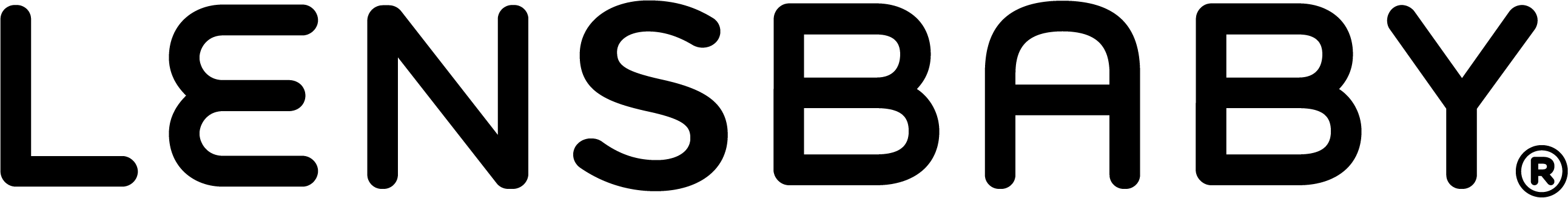
Leave a comment
All comments are moderated before being published.
This site is protected by hCaptcha and the hCaptcha Privacy Policy and Terms of Service apply.