A lot of photographers rave about golden hour and sunset, but my favourite time actually comes a little later. The period of time after sunset, when the sun has dropped to a particular depth below the horizon, is called blue hour; although unfortunately it typically doesn’t last an hour. There is also a blue hour before sunrise, for the early birds who like to be up and about before the dawn chorus.
Compared to the fiery warmth of golden hour, blue hour is much cooler. When only the blue wavelengths of light from the sun are left passing through the atmosphere, the tones seen are steely blues and majestic purples. These colours can create a mood of ominous mystery or romantic serenity. With the light much softer, there are no harsh shadows and you’ll probably find the large crowds that gathered to watch sunset have dispersed, making this time period all around a much calmer, quieter one.
There are a number of websites and Apps you can use that will help you formulate a plan for shooting blue hour. Personally I tend to just search for sunset time at my location and aim to be there for around half an hour earlier. This means I get to enjoy a bit of golden hour and the sunset too, whilst scouting the area and considering where would make for a pretty blue hour image. I love watching the skies transform over the course of an hour or so; the cooler tones emerging through the gold.
For capturing blue hour in an extraordinary way, I have two favourite Lensbabys - the Velvet 56 and the Edge 35. If I know I’m going to be shooting during this time, I will always make sure I have these two with me. I will also bring along a few OMNI wands; the Color Expansion Pack being my top choice for adding a little extra magic to a blue hour scene. The Velvet 56 does exactly what its name suggests, creating velvet-like tones and an ethereal glow across the image, whilst keep sharp details underneath. I’ll typically use it set to an aperture of around f/4. I find this adds a rich depth and soulful mood, with just the right amount of glow.
The Edge 35 offers a different look, a slice of focus through a soft blur, angled in any direction via the Composer Pro II. This allows you to guide the viewer’s eye through the image, leading them to the key elements within the scene. It can also create a sense of movement within the scene, as with the clouds and water in this image.
I use the OMNI wands to add an additional creative flair and unique look to my images. There are so many different ones to try, each creating a new effect. The Color Crystals are some of my favourites to use with blue hour, the teardrop and melon wedge give interesting fractal effects and colours across the image, often giving the look of a multiple exposure in a single shot. I’ll typically handhold the wands in front of my lens, rotating and moving them around until I find an effect I love, that works with my composition to create a captivating image.
I have a few top tips for shooting at blue hour to share with you.
Consider your white balance: To set the optimal white balance for the majestic blue and purple tones I switch my camera into live view mode. I then adjust the Kelvin temperature and watch how it changes the colours, choosing where it best does justice to the colours I truly see. I find this usually to be around 4000-5000K. Using auto white balance will likely compensate for the blue tones and you’ll lose those rich colours. If your camera doesn’t allow you to set an exact temperature, you can try the fluorescent light preset instead.
Shoot silhouettes: With the diminishing light, blue hour is a perfect time for creating silhouettes, especially if you are shooting towards the residual light. Expose for your stunning blue hour backdrop and objects in the foreground will be cast into shadow. Be sure to capture silhouettes of elements with a distinctive outline, otherwise you might find they just resemble black blobs. If you’re including people in your image get them to raise their hands in the air or make shapes for you.
Clouds are your friend: When capturing golden hour and sunset, clouds might reduce the warm light or even completely obscure the main event, but for blue hour some thin clouds add interest and drama. They can serve as leading lines or framing to other elements in your scene.
Use warm artificial lights: The warm lights from headlamps, streetlights, buildings and so on can be included in your image to provide balance against the cool tones of blue hour. With this you need to be careful so as not to blow these lights into unrecognisable hotspots. Expose for the highlights, and in your post-processing software lift the exposure and shadows in the rest of the image. I find using the Edge optics for these type of images gives beautiful starburst from the lights.
Enjoy the spectacle: A key part of blue hour photography is to have fun! Experiment with different lenses and accessories, play around with your settings and try a variety of angles as you create some unique imagery. Take a moment to just appreciate the natural wonder of the moment; the light, the colours, the shapes, let it ignite your creativity and fill your heart with awe. I can’t wait to see what you create at this magical time.
Abi Coop
Abi is a Lensbaby Ambassador from the UK, where she lives with her husband and two daughters. She has a PhD in Cosmology and for 9 years wrote crosswords for, and proof-read puzzle magazines. Now she works solely as a photographer, creating beautiful art to sell and as a mentor. She has a passion for all creative techniques; freelensing, double exposures, ICM, using Lensbabys and OMNIs etc… and loves to try out new things and experiment. She’s not tied to any particular genre, but in whatever she shoots her style shines through. Her images are pretty and ethereal, with light, blur and colour used to tell stories.
Instagram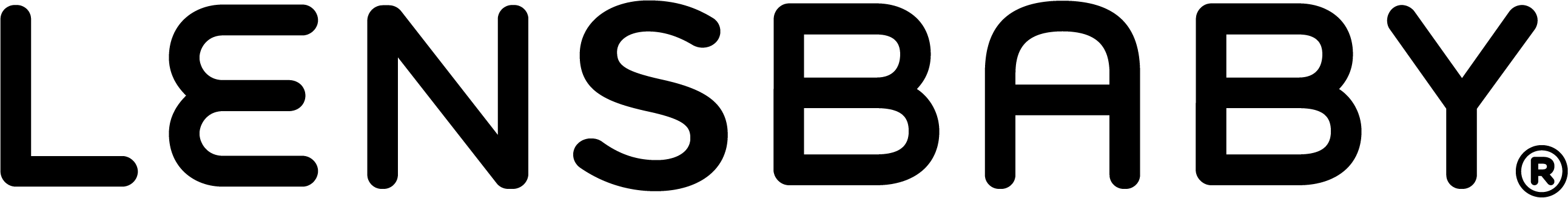



Leave a comment
All comments are moderated before being published.
This site is protected by hCaptcha and the hCaptcha Privacy Policy and Terms of Service apply.